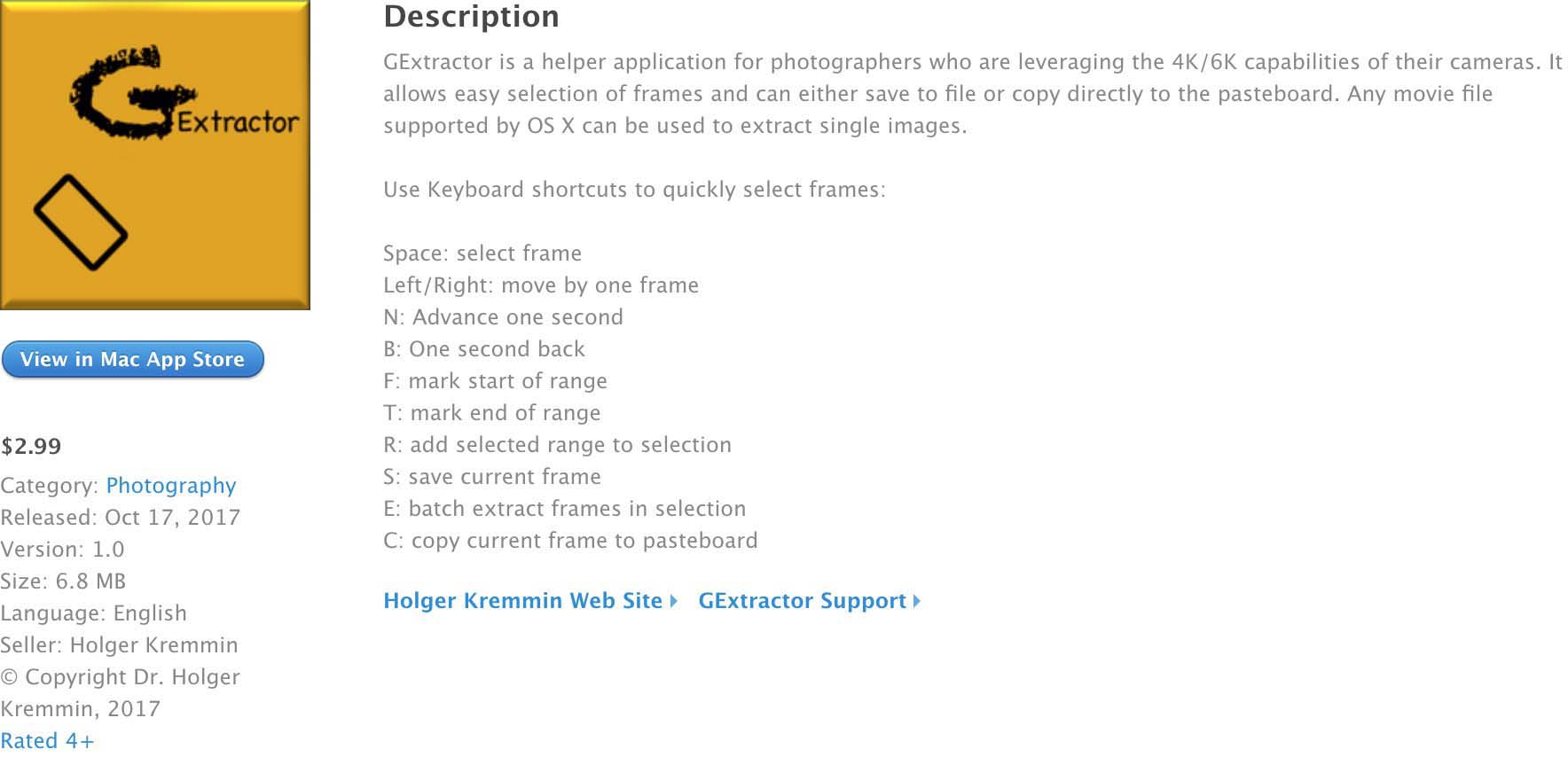
GExtractor is a helper application for photographers who are leveraging the 4K/6K capabilities of their cameras. It allows easy selection of frames and can either save to file or copy directly to the pasteboard. Any movie file supported by OS X can be used to extract single images.
Use Keyboard shortcuts to quickly select frames:
Space: select frame
Left/Right: move by one frame
N: Advance one second
B: One second back
F: mark start of range
T: mark end of range
R: add selected range to selection
S: save current frame
E: batch extract frames in selection
C: copy current frame to pasteboard
You can Download GExtractor via iTunes